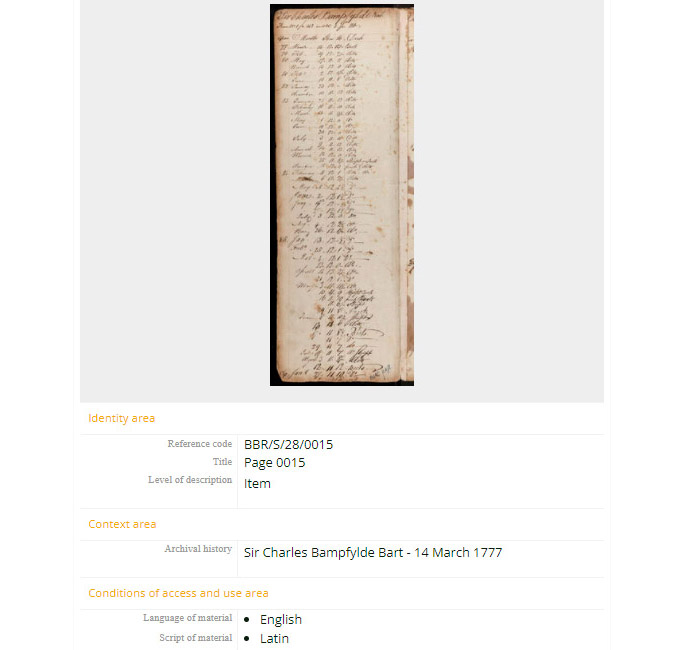Introduction
We use AtoM to publish our archived materials. AtoM is a web application designed specifically for the viewing and management of archival material and can be viewed in any modern web browser.
To access AtoM please fill in this form.
Apply to access the archive
The Archival Description
Central to the AtoM system are the ‘archival description(s)’. As the name suggests, these are broad descriptions of the archive’s contents.
One of the easiest ways to get to the archival descriptions is from the BROWSE button at the top of the home page. Click on the BROWSE button and select ARCHIVAL DESCRIPTIONS from the pull down menu.
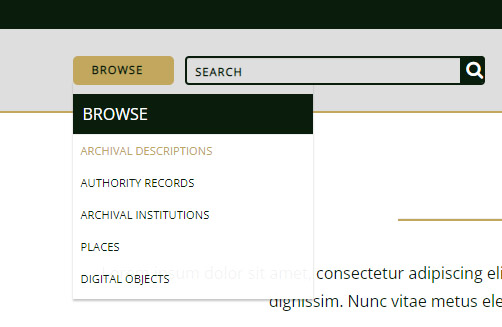
The archival descriptions page can be seen below. The Berry Brothers archive is divided into two broad areas: Number Three St James Street Magazines and Weigh Books. This page provides top-level access to each of the different sections of the archive.
Magazines
We can look at all the archived copies of the Number Three St James Street Magazine by clicking on the first item in the list.
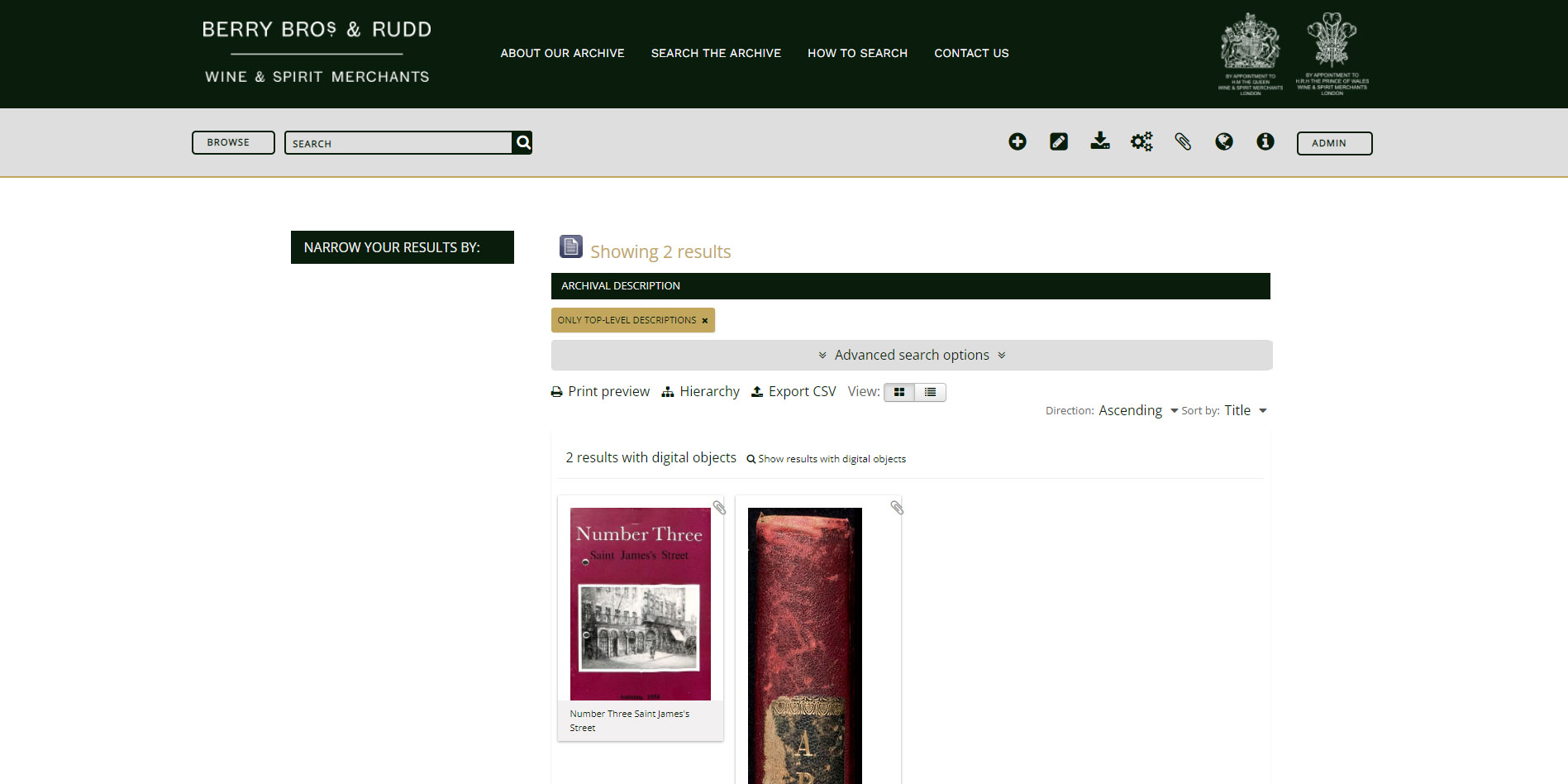
This brings up a carousel containing all the magazines in the archive:
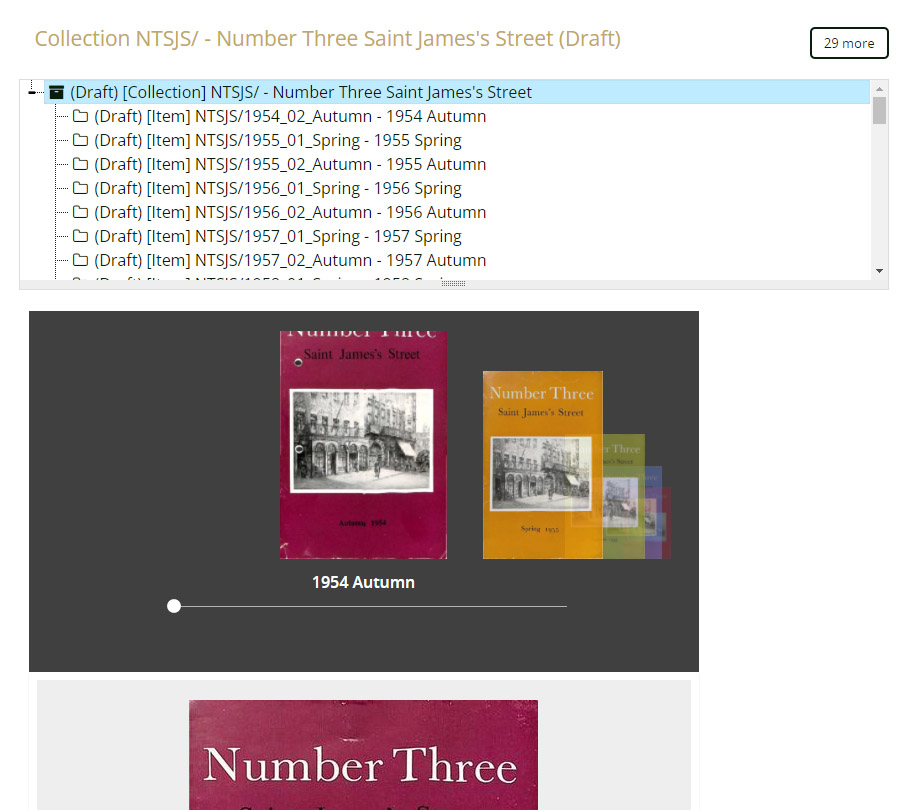
You can now select which magazine interests you by selecting one from the carousel. Doing this will bring up a screen containing the magazine’s overarching details.
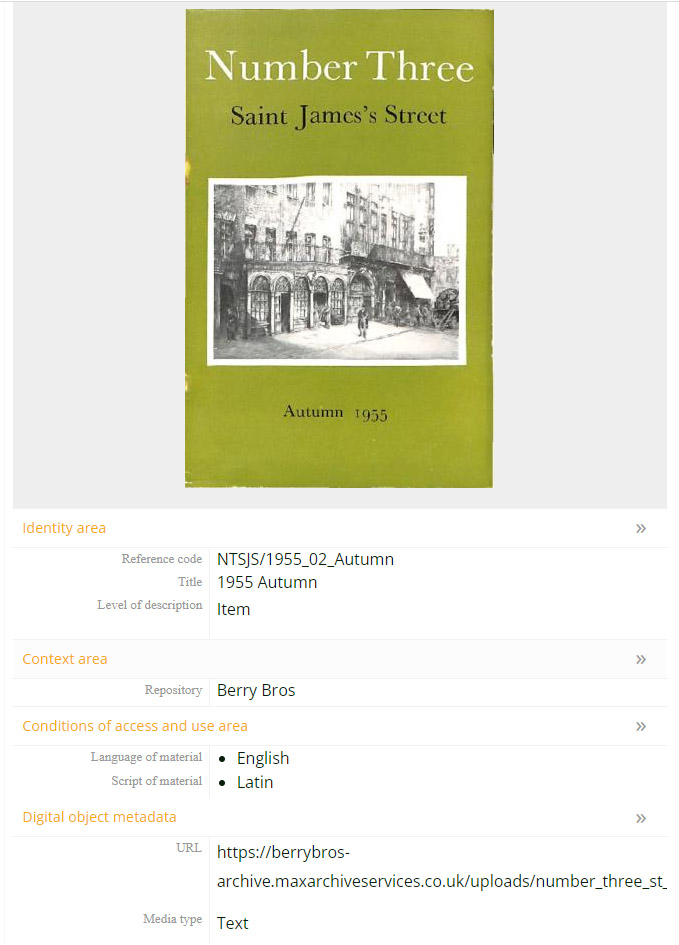
Now, simply click on the image displayed below the magazine list. Doing so will present you with the magazine as shown below in .pdf format, In this case we’ve chosen the 1955 autumn edition:
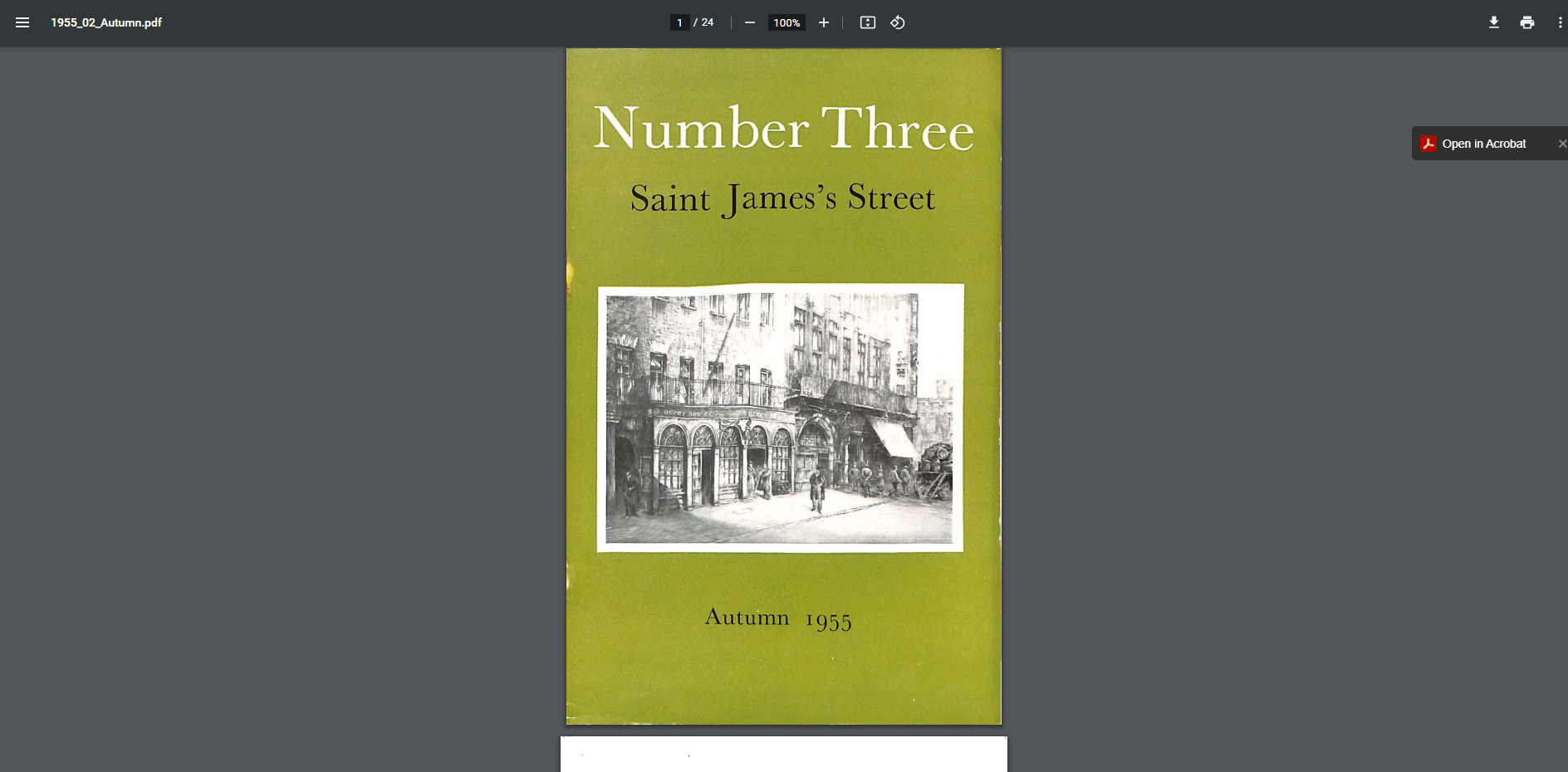
Searching the Magazine Text
It may be that you’re searching for a reference to a specific term or individual. Searching each magazine individually would be quite a task. Fortunately, AtoM has that covered. In the first instance you should make use of the search box at the top of the page. Lord Byron was a notable visitor to the shop. Let’s try searching for him:
As you can see, entering his name as a search term and clicking the search icon brings up a list of all items in the archive which contain his name:
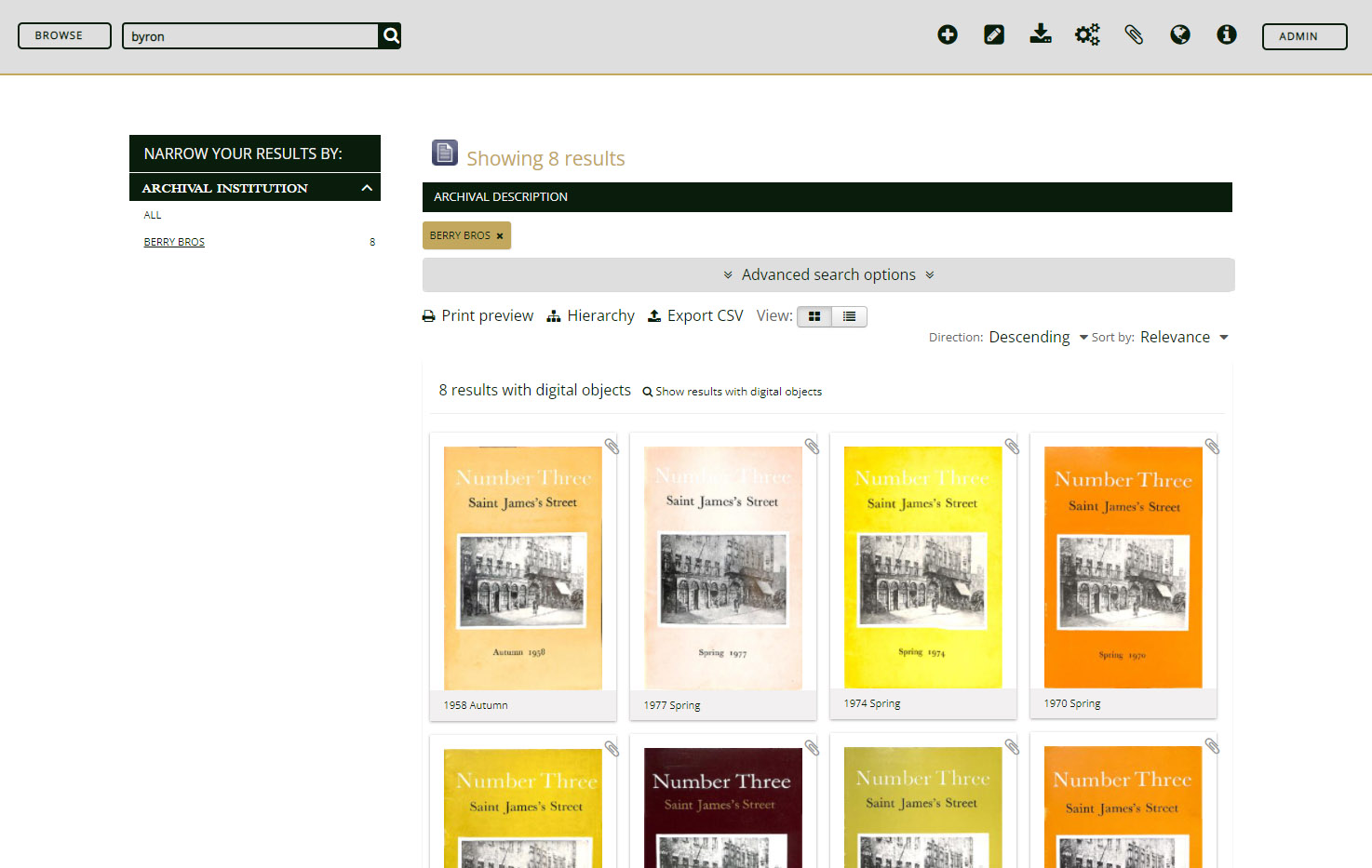
Now, we can go into any of those magazines by clicking on the link, clicking on the banner image as we did when searching archival descriptions and pressing [ctrl] + f on our keyboard to search in that particular volume:
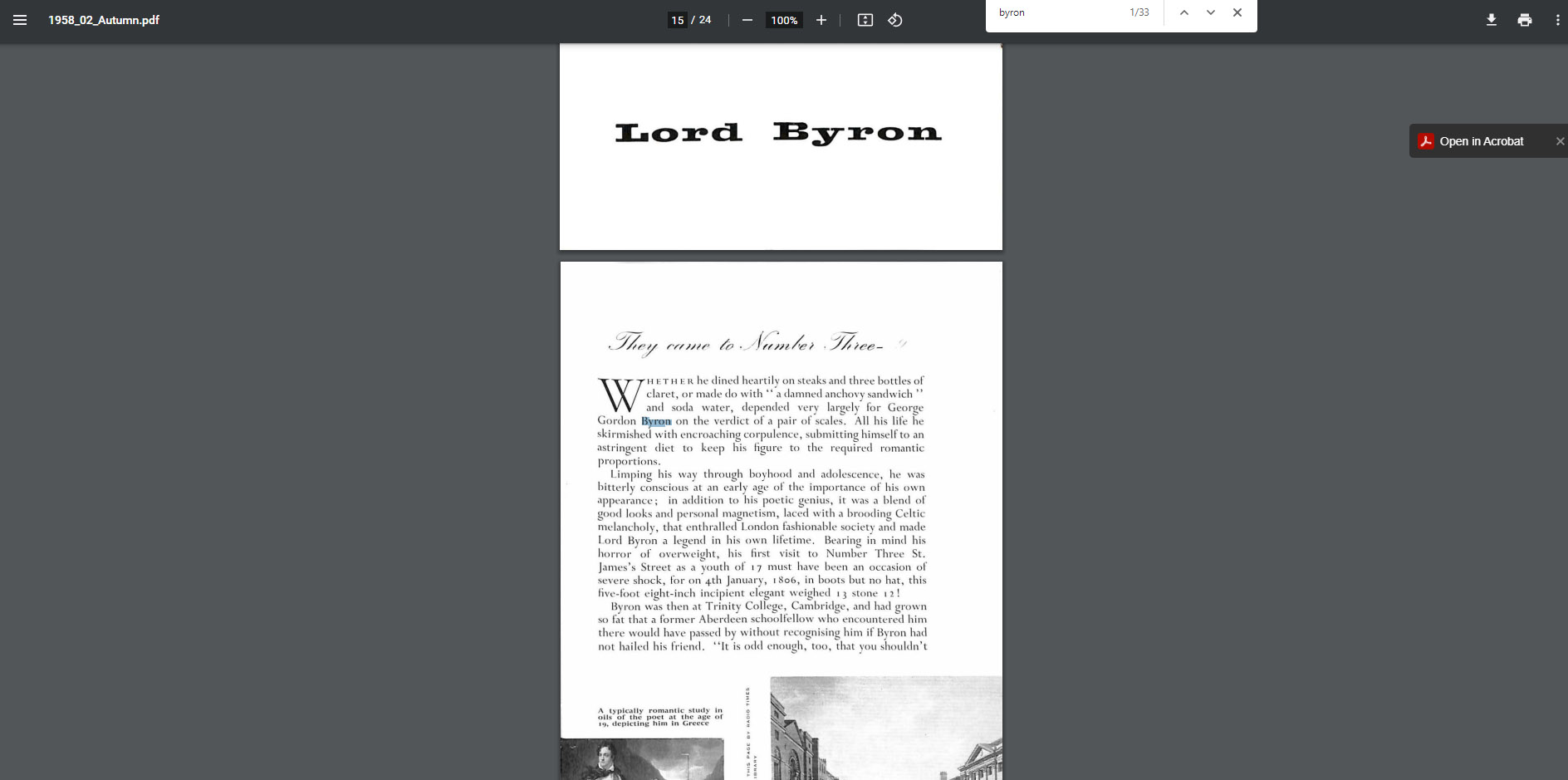
As the image shows, references to ‘Byron’ are highlighted in the magazine text.
Weight Books
The second archival description is ‘Weight Books’. These are the records kept of customers who came into the shop to be weighed and need to be accessed slightly differently.
You can bring up the weight books by either typing ‘weight books’ into the search field at the top of the page or by clicking ‘Browse’ followed by ‘Archival Descriptions’ and then selecting the book image on the right.
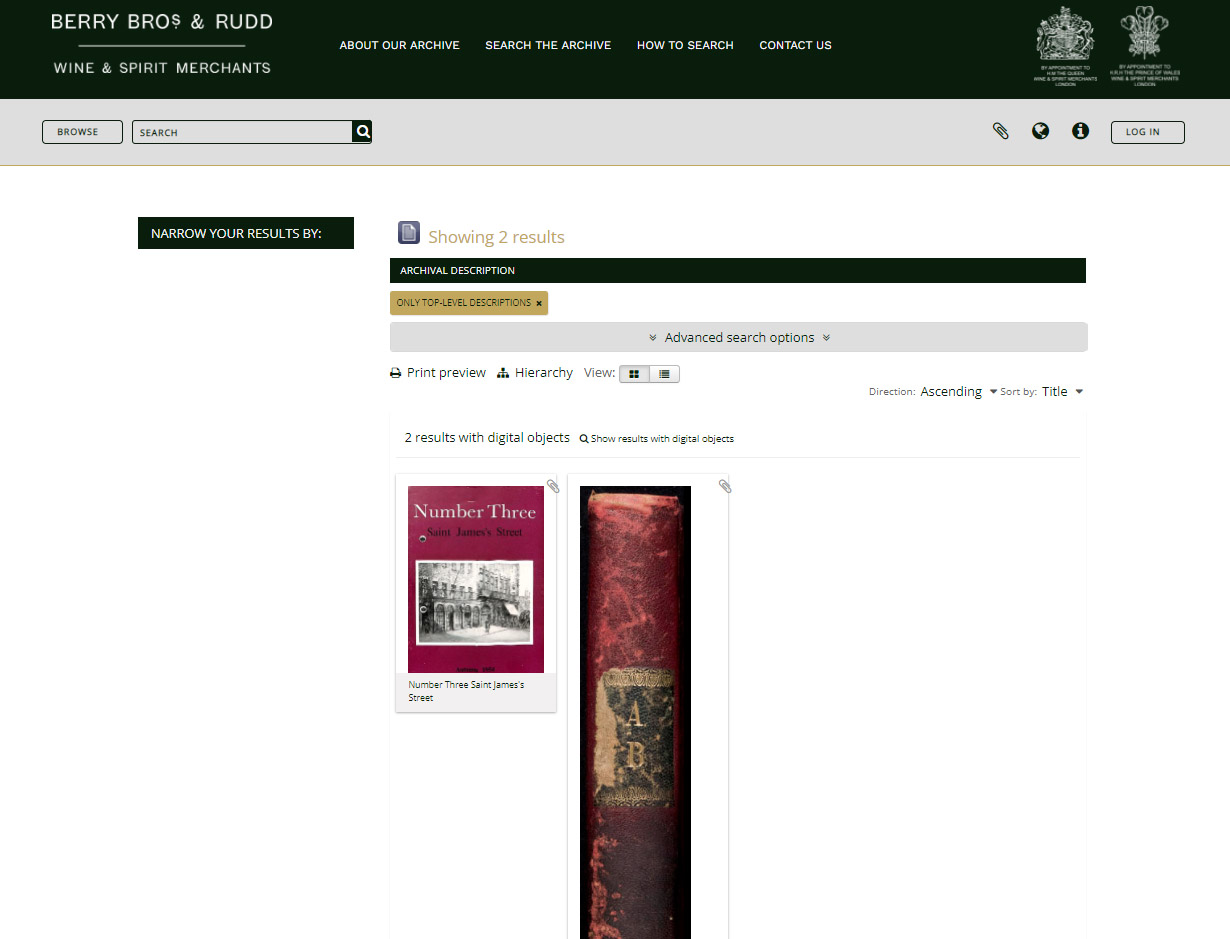
Having clicked on the image you’ll be presented with a list of weight books along with a carousel underneath displaying the currently selected weight book.
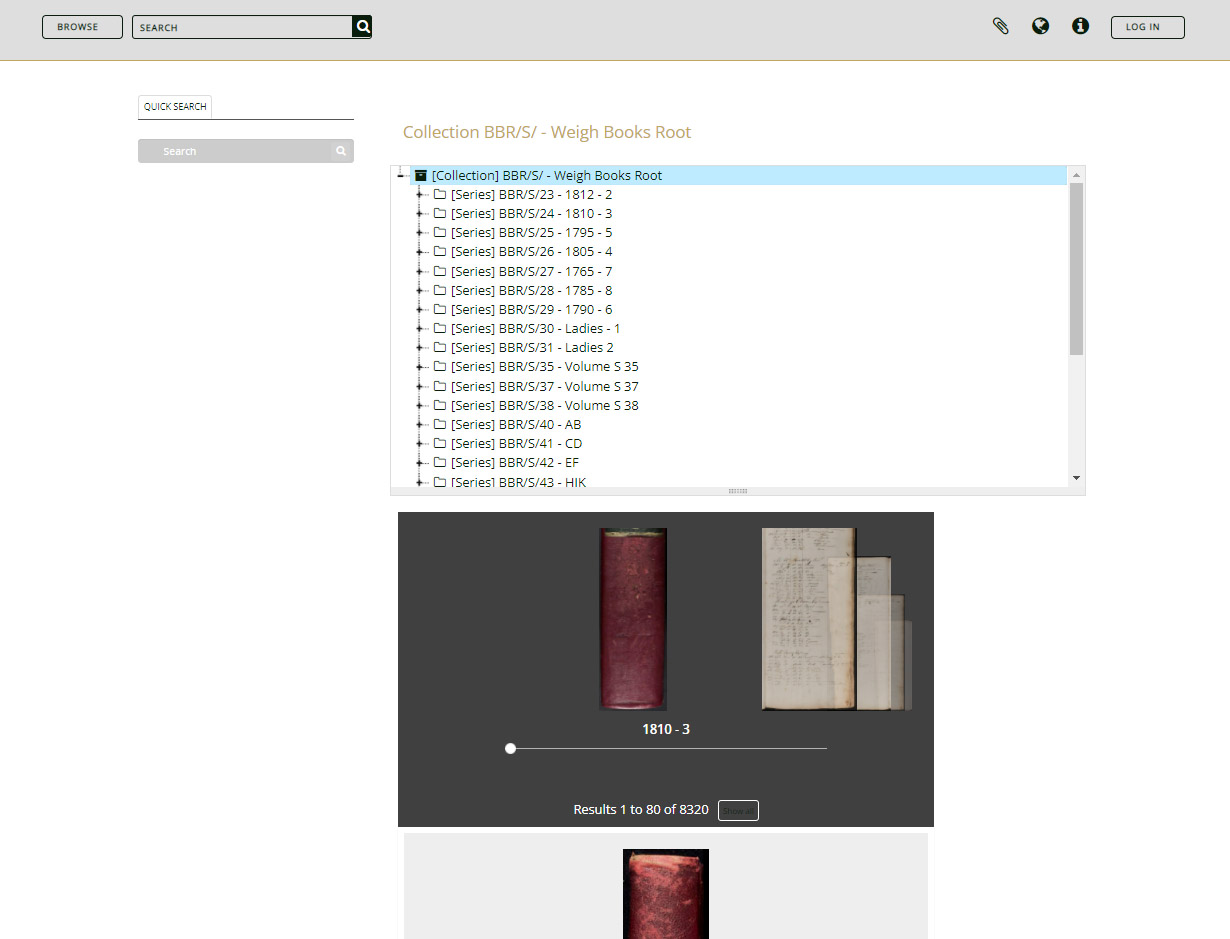
We can select the weight book we want to view from the list, in this case we’re looking at the weight book started in 1785:
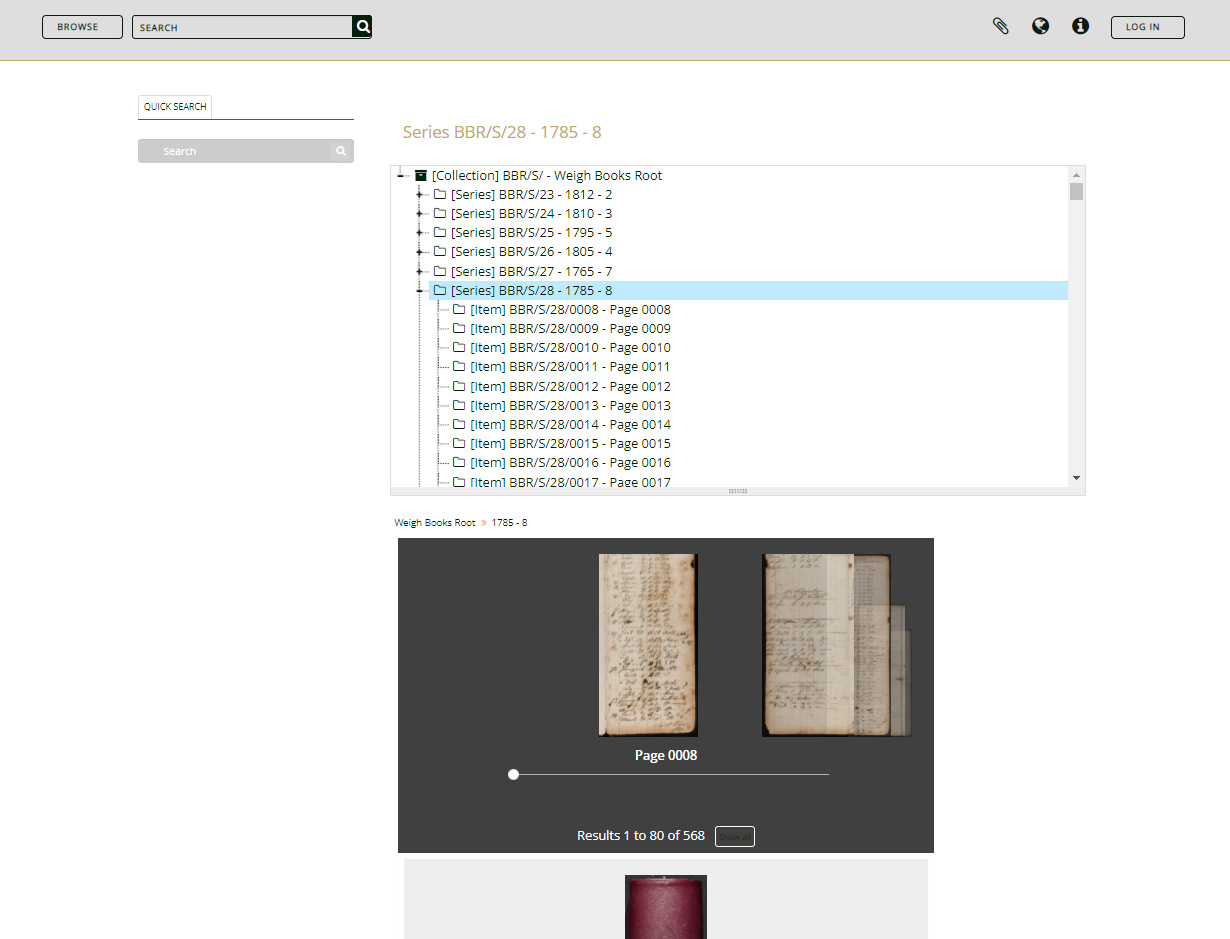
It’s now just a question of scrolling through the carousel and selecting a page to view or, alternatively selecting it from the list above. Doing so will bring up a new screen for that weight book page. To view a large scale version of the page click on the image.
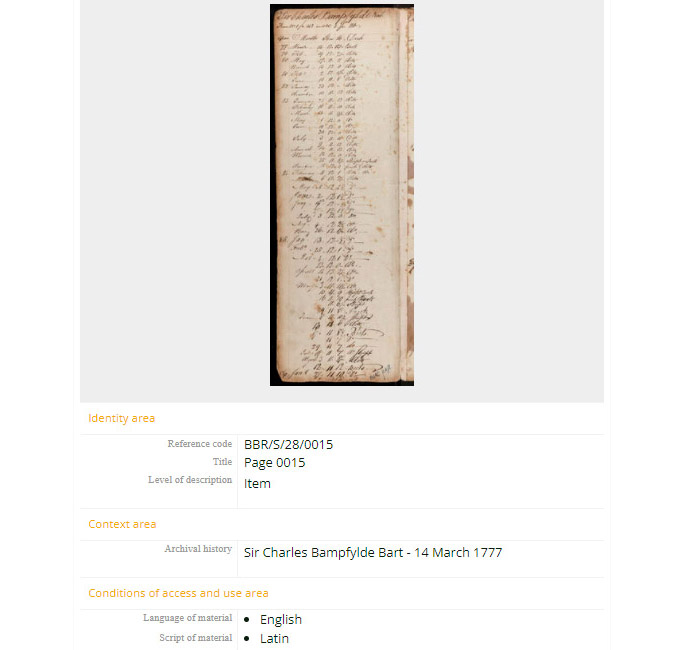
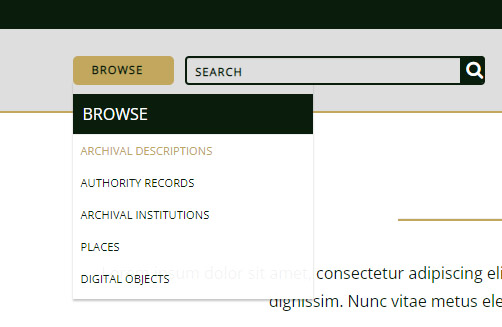 The archival descriptions page can be seen below. The Berry Brothers archive is divided into two broad areas: Number Three St James Street Magazines and Weigh Books. This page provides top-level access to each of the different sections of the archive.
The archival descriptions page can be seen below. The Berry Brothers archive is divided into two broad areas: Number Three St James Street Magazines and Weigh Books. This page provides top-level access to each of the different sections of the archive.
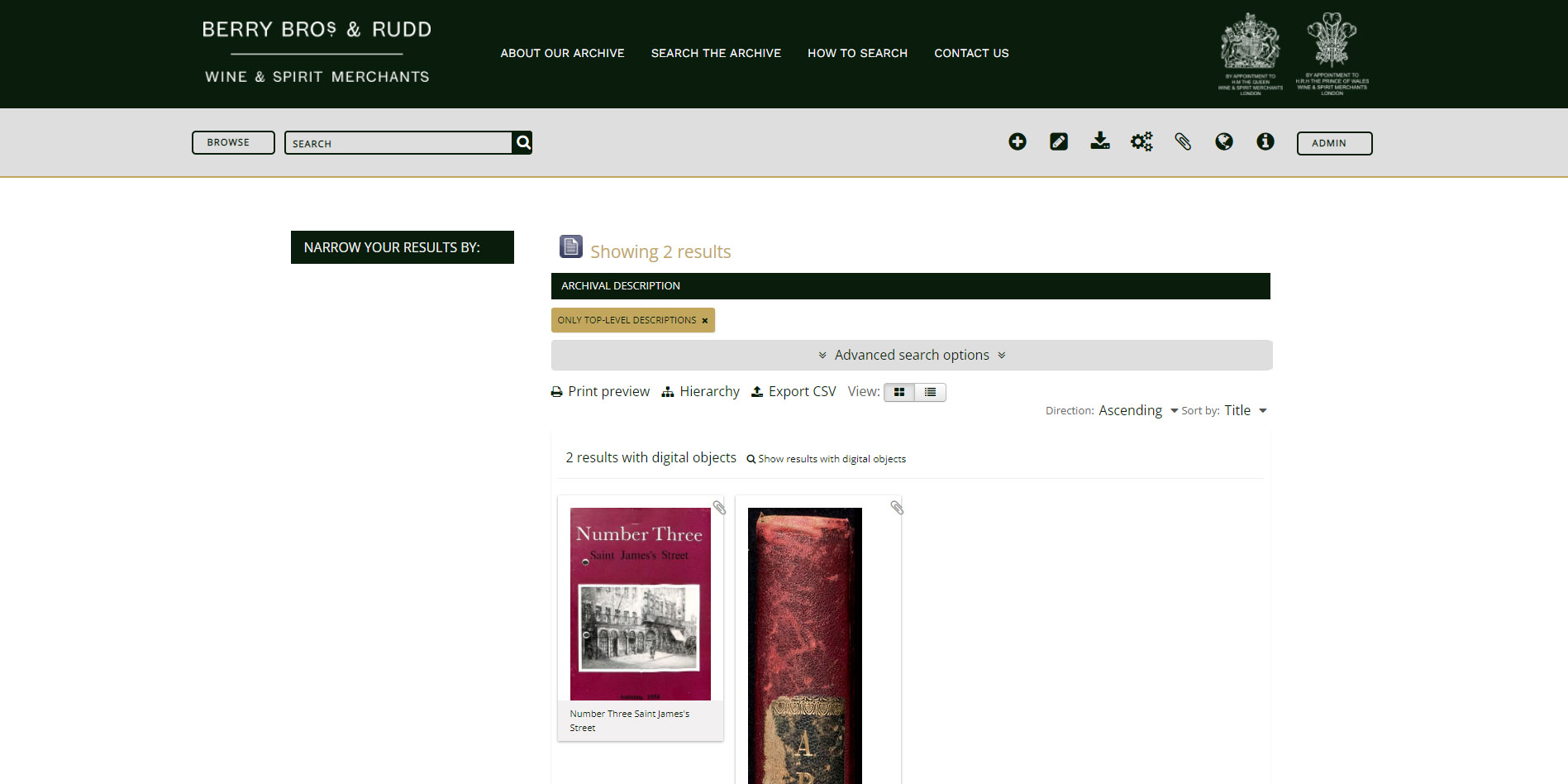 This brings up a carousel containing all the magazines in the archive:
This brings up a carousel containing all the magazines in the archive:
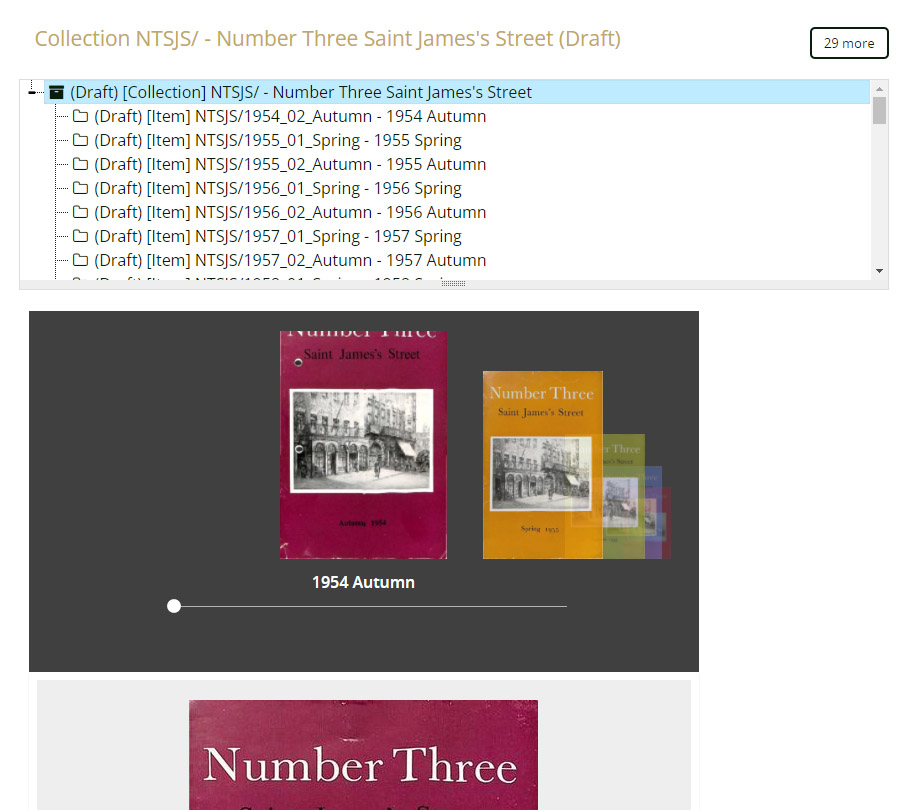 You can now select which magazine interests you by selecting one from the carousel. Doing this will bring up a screen containing the magazine’s overarching details.
You can now select which magazine interests you by selecting one from the carousel. Doing this will bring up a screen containing the magazine’s overarching details.
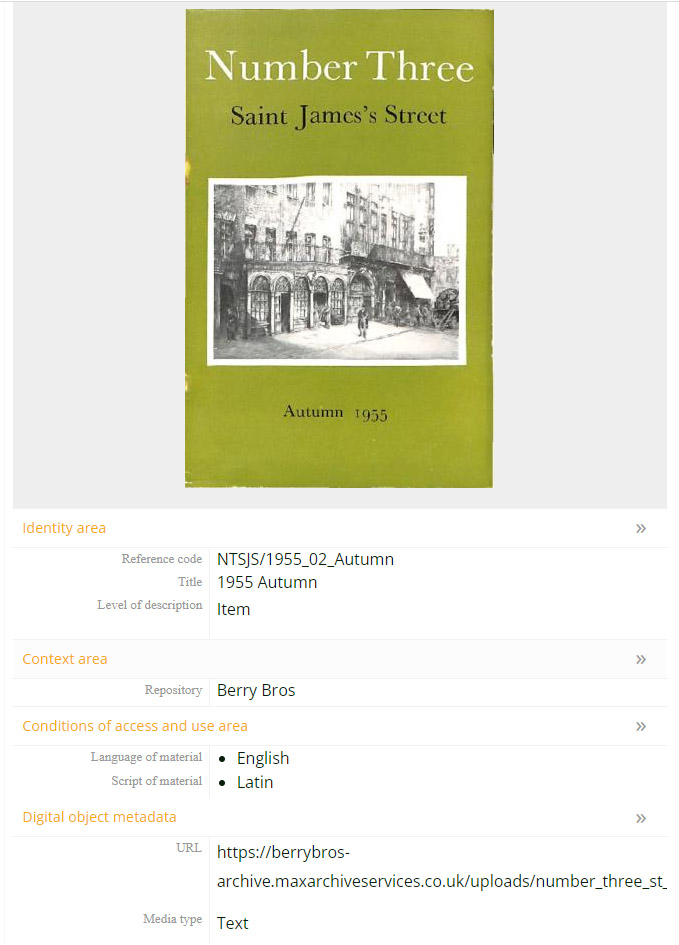 Now, simply click on the image displayed below the magazine list. Doing so will present you with the magazine as shown below in .pdf format, In this case we’ve chosen the 1955 autumn edition:
Now, simply click on the image displayed below the magazine list. Doing so will present you with the magazine as shown below in .pdf format, In this case we’ve chosen the 1955 autumn edition:
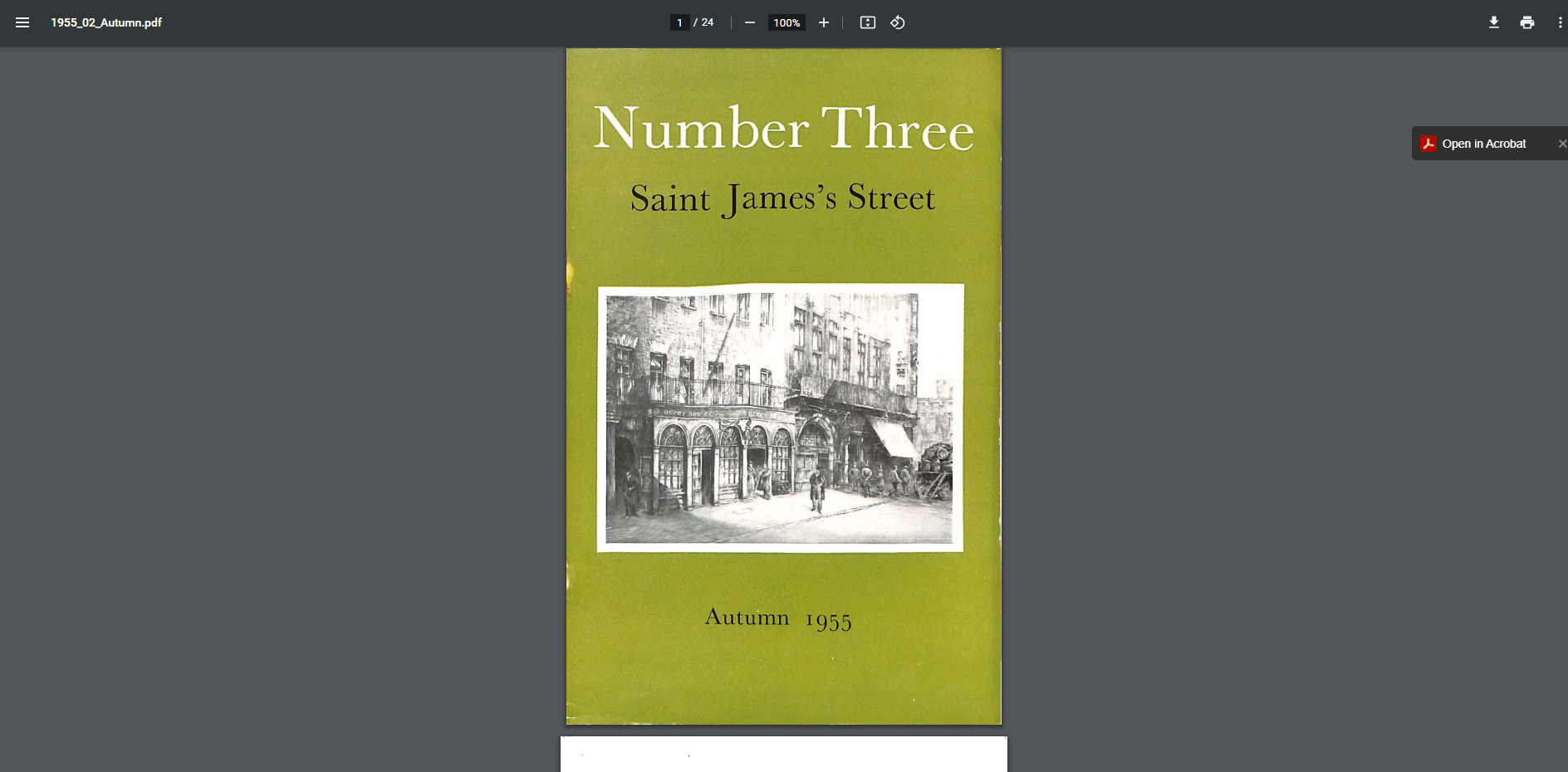
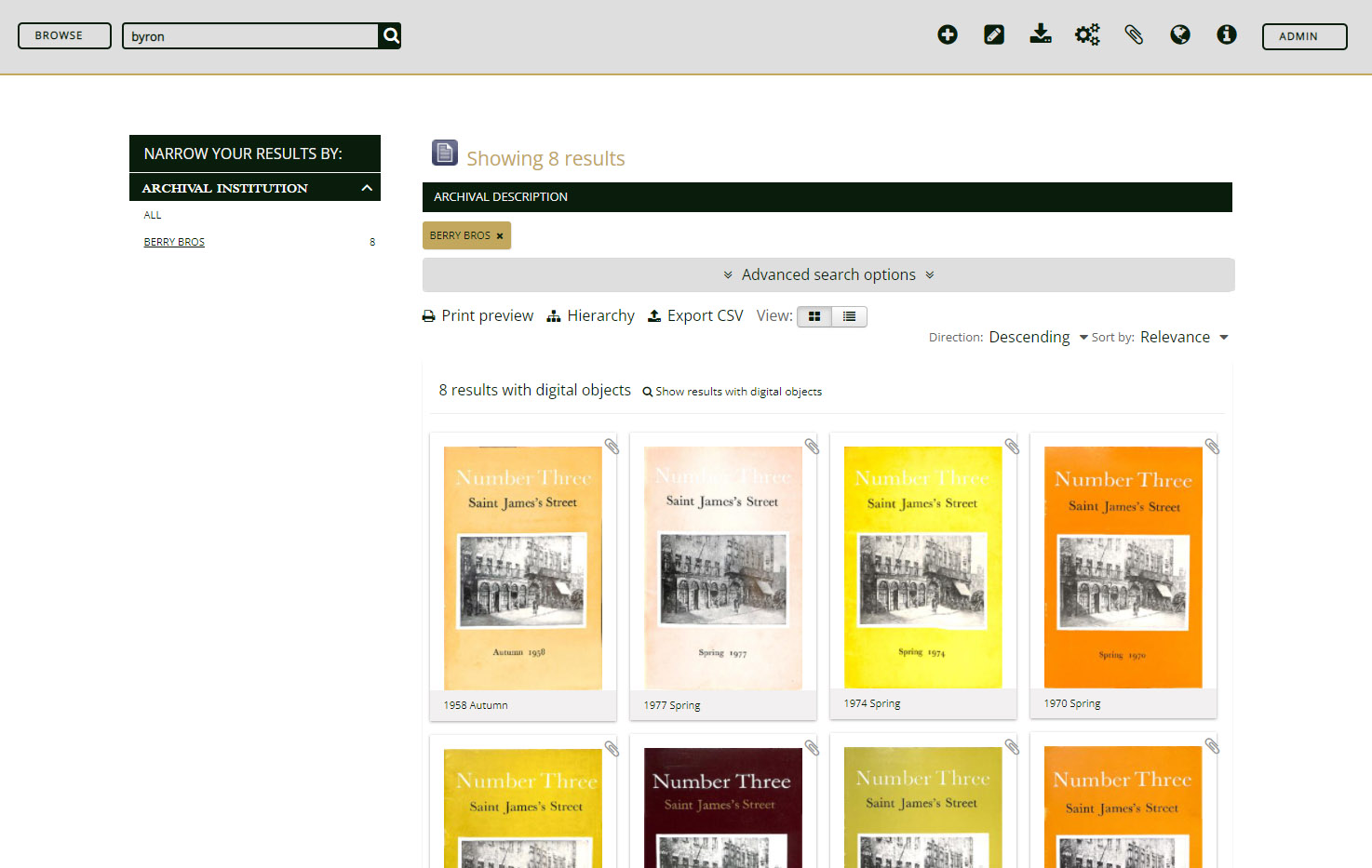 Now, we can go into any of those magazines by clicking on the link, clicking on the banner image as we did when searching archival descriptions and pressing [ctrl] + f on our keyboard to search in that particular volume:
Now, we can go into any of those magazines by clicking on the link, clicking on the banner image as we did when searching archival descriptions and pressing [ctrl] + f on our keyboard to search in that particular volume:
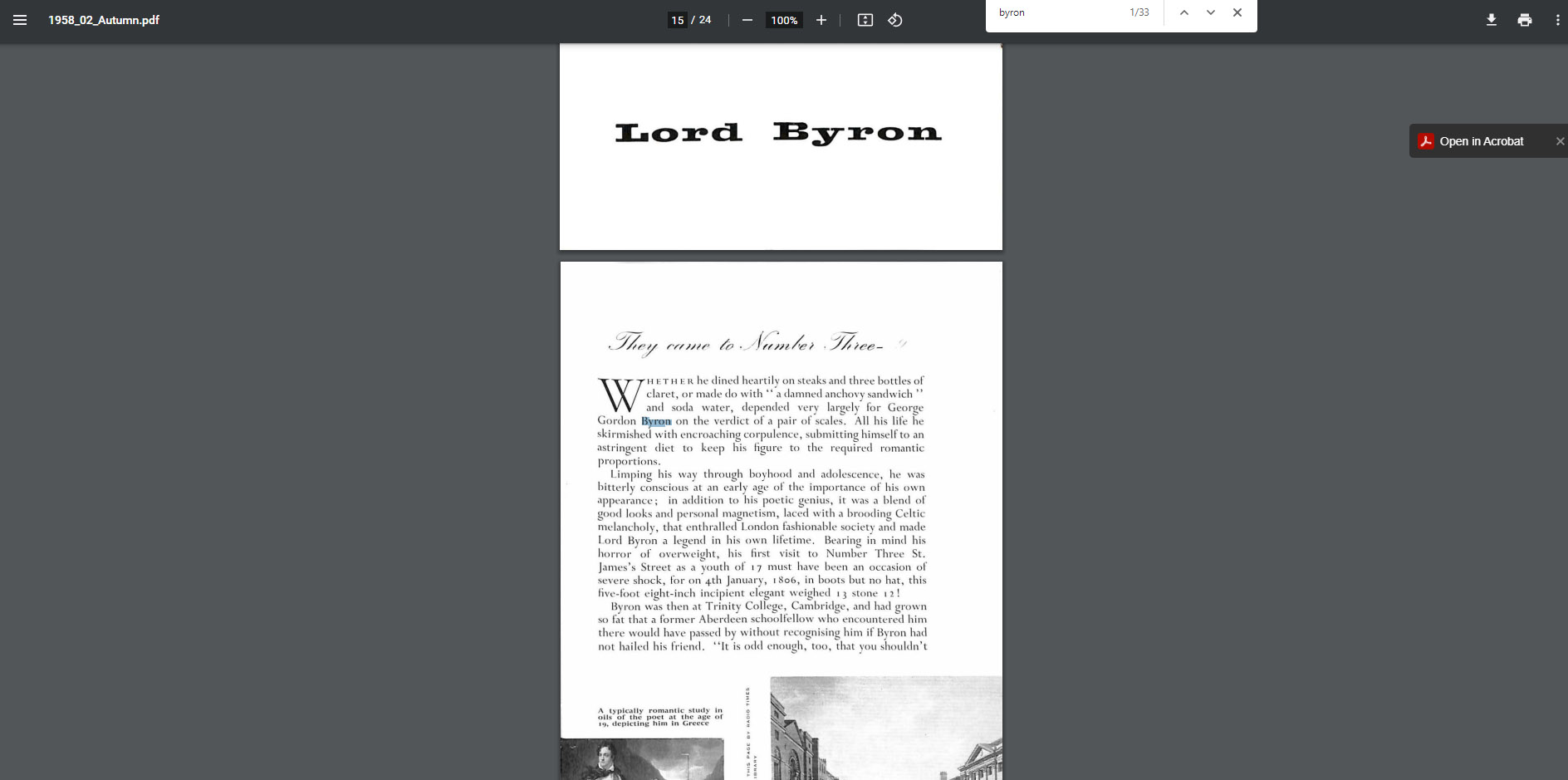 As the image shows, references to ‘Byron’ are highlighted in the magazine text.
As the image shows, references to ‘Byron’ are highlighted in the magazine text.
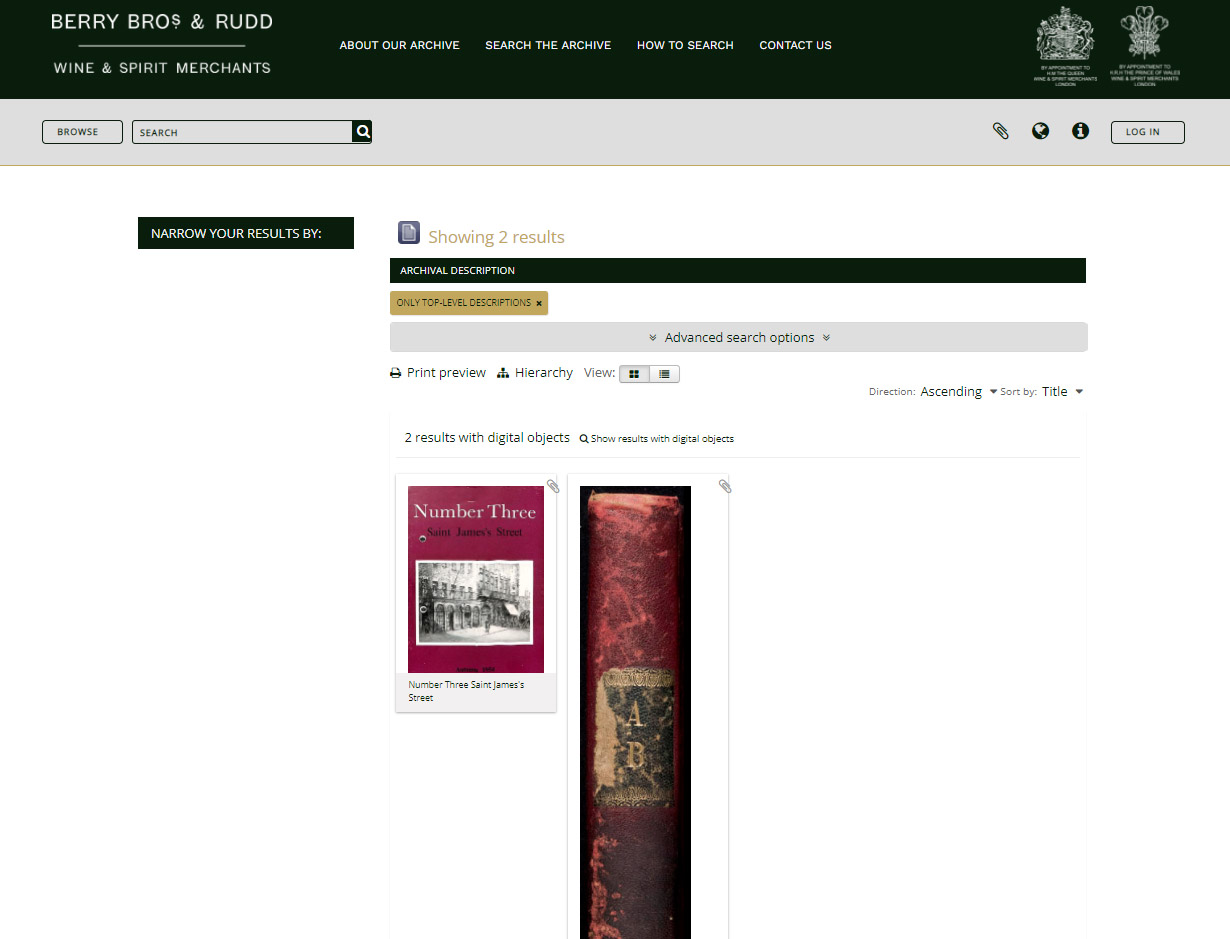 Having clicked on the image you’ll be presented with a list of weight books along with a carousel underneath displaying the currently selected weight book.
Having clicked on the image you’ll be presented with a list of weight books along with a carousel underneath displaying the currently selected weight book.
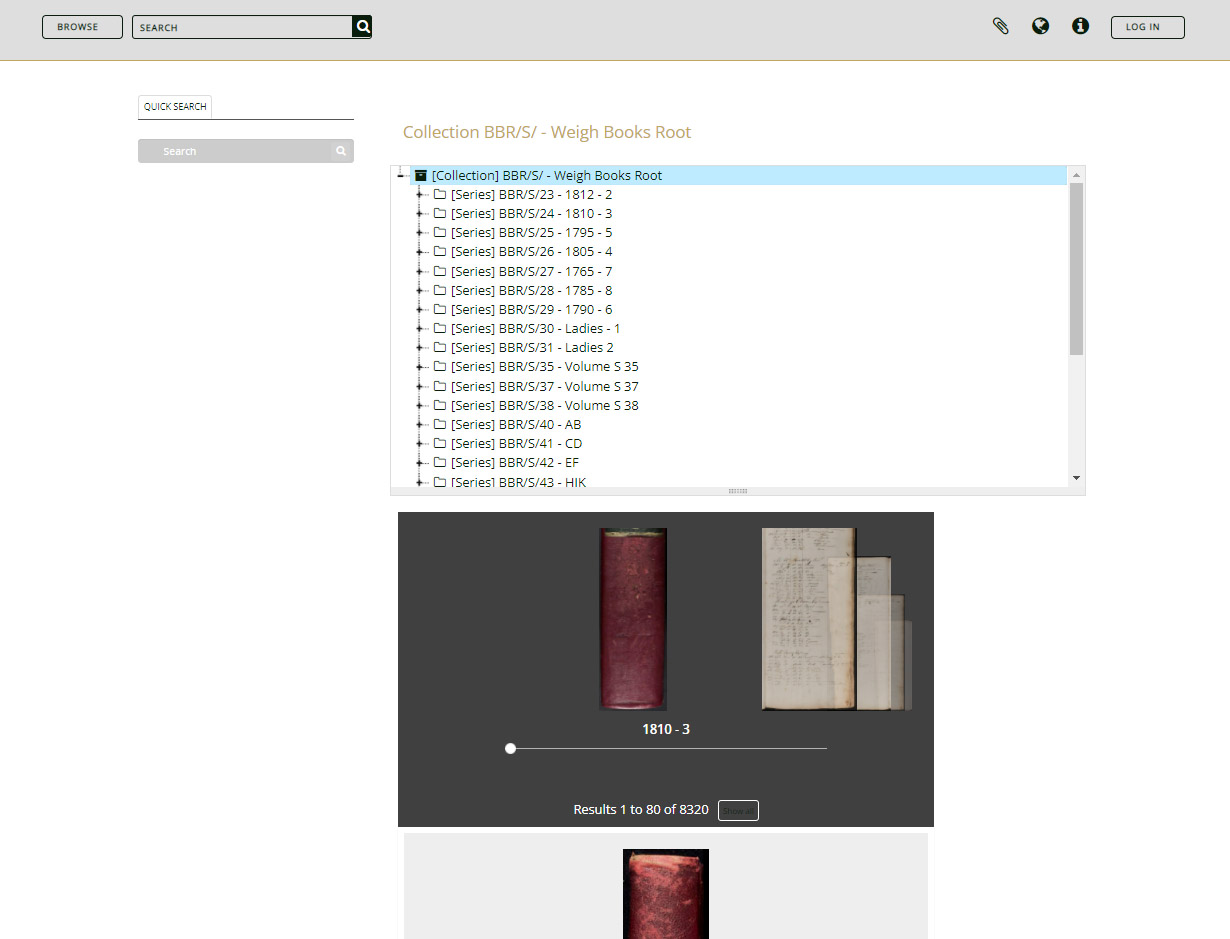 We can select the weight book we want to view from the list, in this case we’re looking at the weight book started in 1785:
We can select the weight book we want to view from the list, in this case we’re looking at the weight book started in 1785:
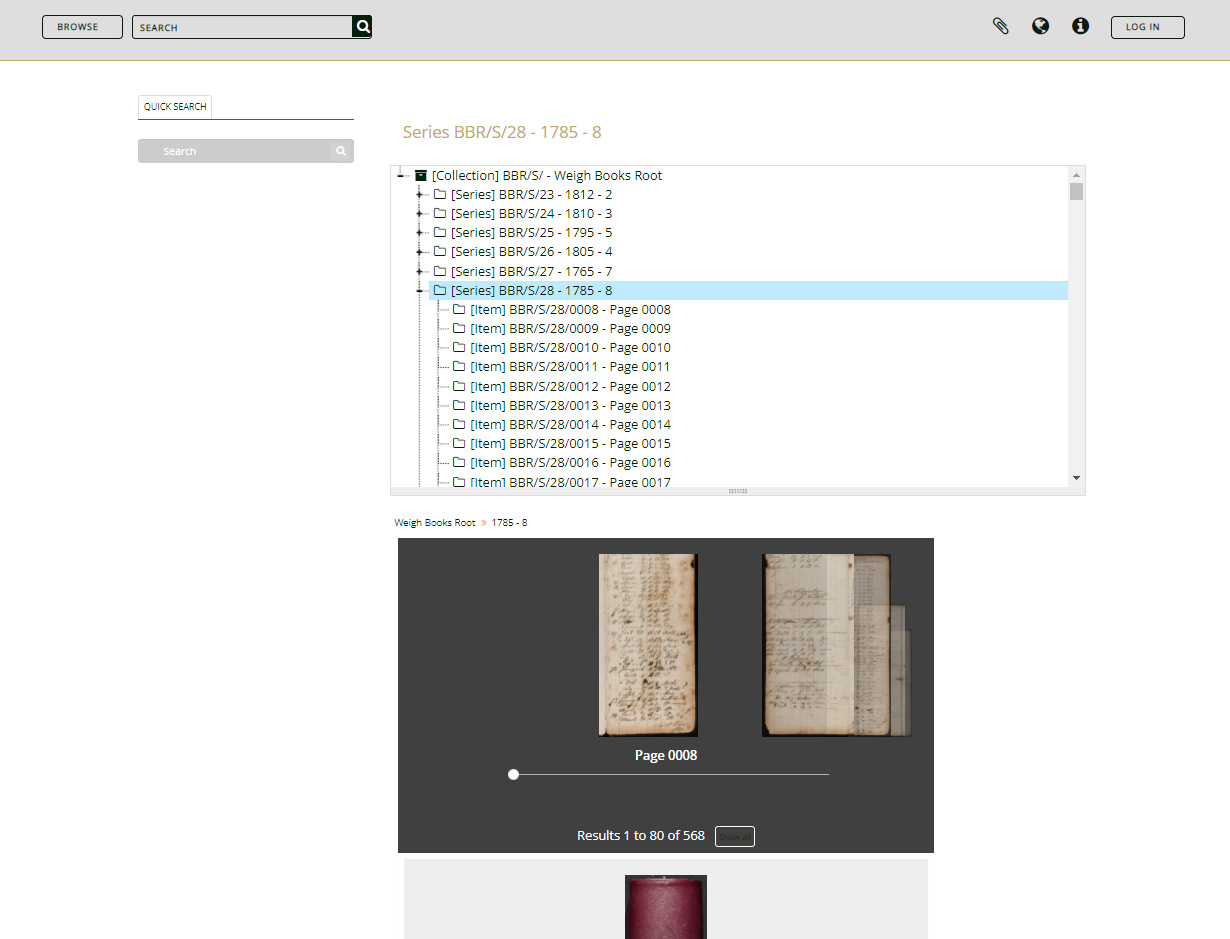 It’s now just a question of scrolling through the carousel and selecting a page to view or, alternatively selecting it from the list above. Doing so will bring up a new screen for that weight book page. To view a large scale version of the page click on the image.
It’s now just a question of scrolling through the carousel and selecting a page to view or, alternatively selecting it from the list above. Doing so will bring up a new screen for that weight book page. To view a large scale version of the page click on the image.